Composer Portfolio Site Builder
Give your music the best chance of success with a Tune Bud Composer Portfolio Website.
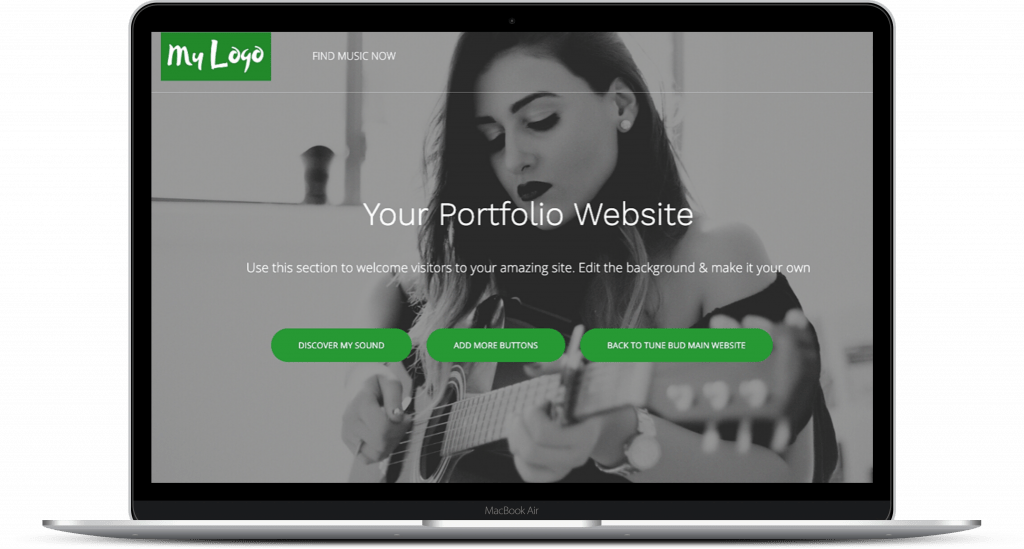
Look professional and stand out from the crowd with a fully mobile optimized website that you can be proud of.
All the features you need to show off your musical talent and show off yourself to the world.
Quick, simple, easy to use and no coding required.
Add online streaming at no extra cost and earn revenue from over 220 digital streaming services worldwide including Spotify, TenCent and Deezer.
Packed With Powerful Features:
- Showcase your music to individual clients with premium private playlisting features.
- Say goodbye to manual tagging. Use our sophisticated AI search experience and have clients discover your music in and instant.
- Use our new watermarking solution to automatically apply watermarks to your audio files. Allow clients to instantly download watermarked audio.
- Increase engagement with homepage YouTube & Vimeo embedding.
- Stream your music from your own professional music player with waveform display and mobile optimization.
- Add your own meta data to help clients searching through your portfolio.
Lets Take A Look Around:
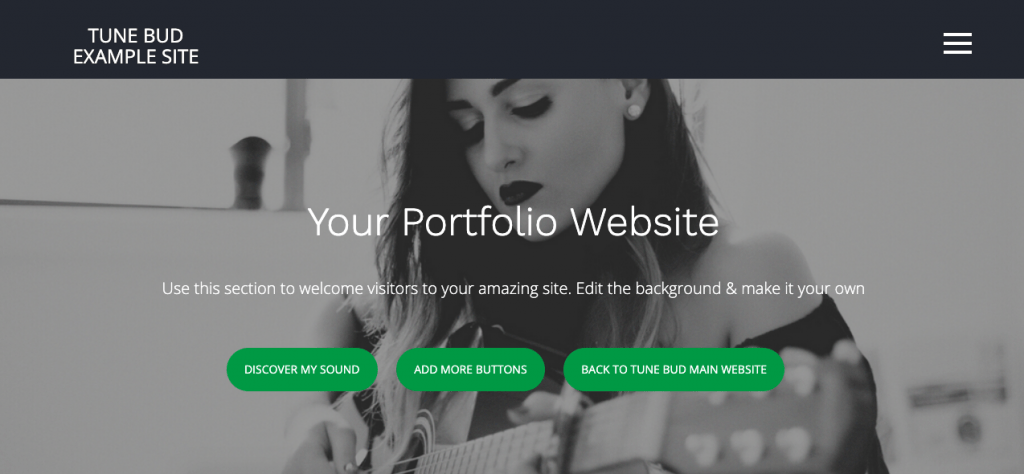
At the top of the page you can add an image of yourself and introduce yourself.
Add buttons to key site areas and social media accounts.
The menu (top right) can be edited and tailored to your needs.
You can also add your own logo in the top left.
The Split Panel gives you two great text areas to feature news or introduce yourself.
Next is the Video Carousel where you can feature your YouTube or Vimeo videos.
Don’t want a homepage section?
You can disable parts you dont want.
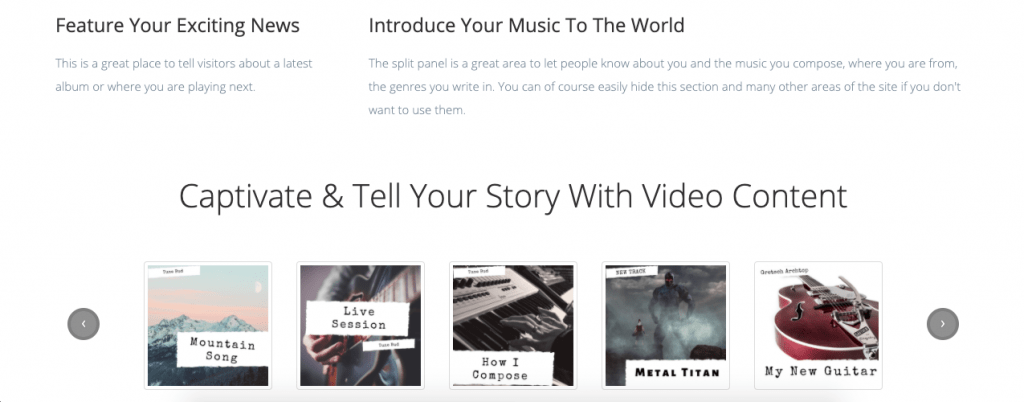
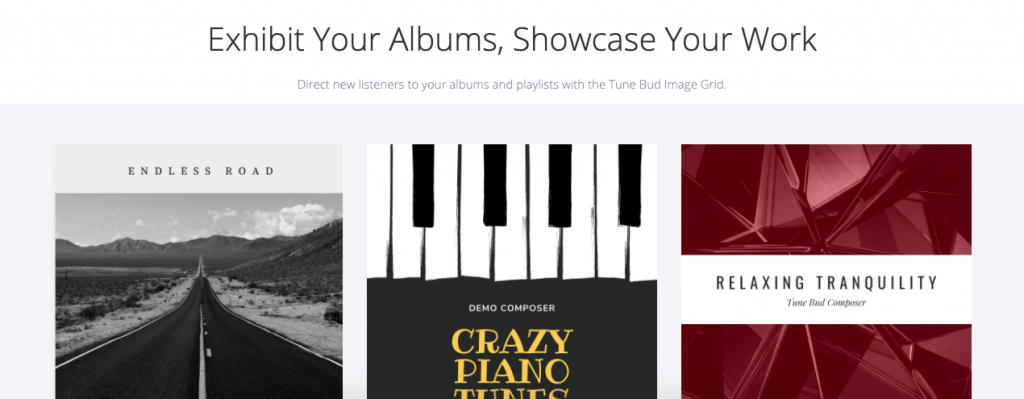
This area is the image grid and is a very useful area for promoting albums and playlists.
Simply upload your album cover and set a link.
You can send users to any part of your website.
Next up is the image carousel.
The image carousel can be used to show a large variety of images as it revolves.
Examples include; posters of events you are doing, client logos or film and tv shows your music has been used in.
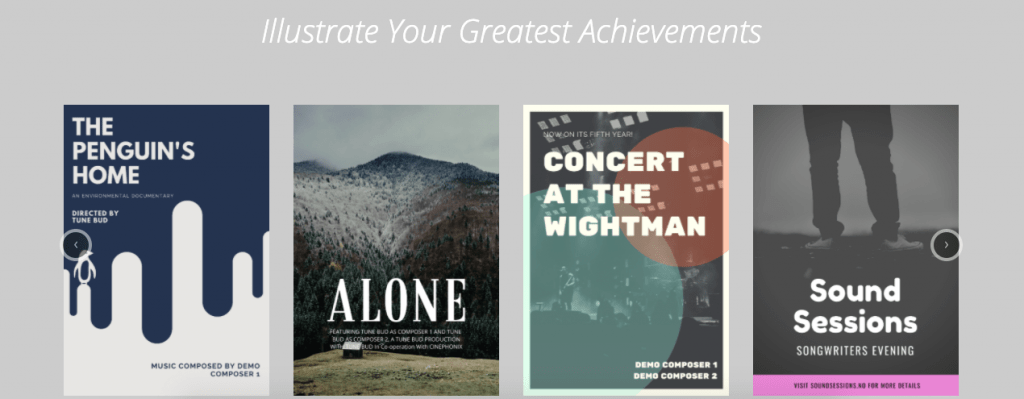
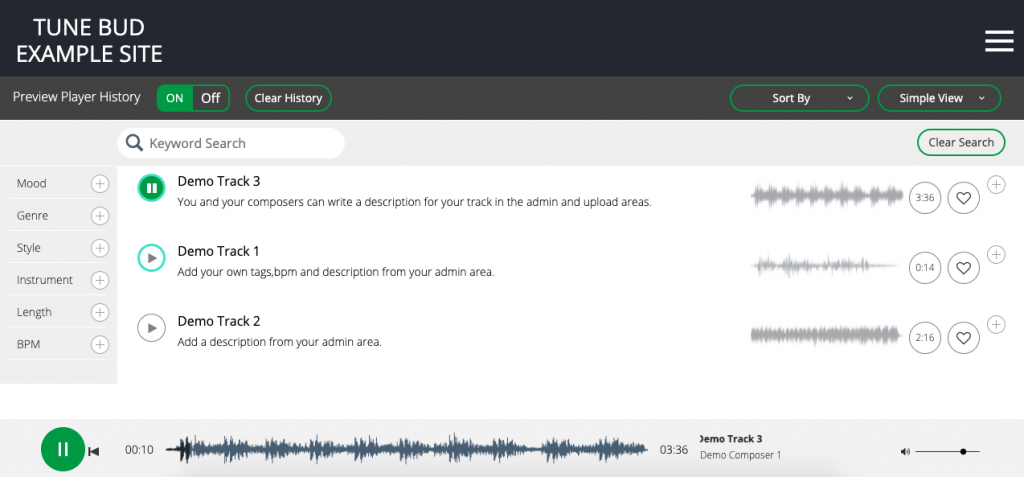
This is a screenshot of the music search area.
Users can use the filters on the left or the keyword search to find the tracks they are looking for.
The waveforms can help users get a feel of how the track progresses and if there are any specific areas of the track they should listen to.